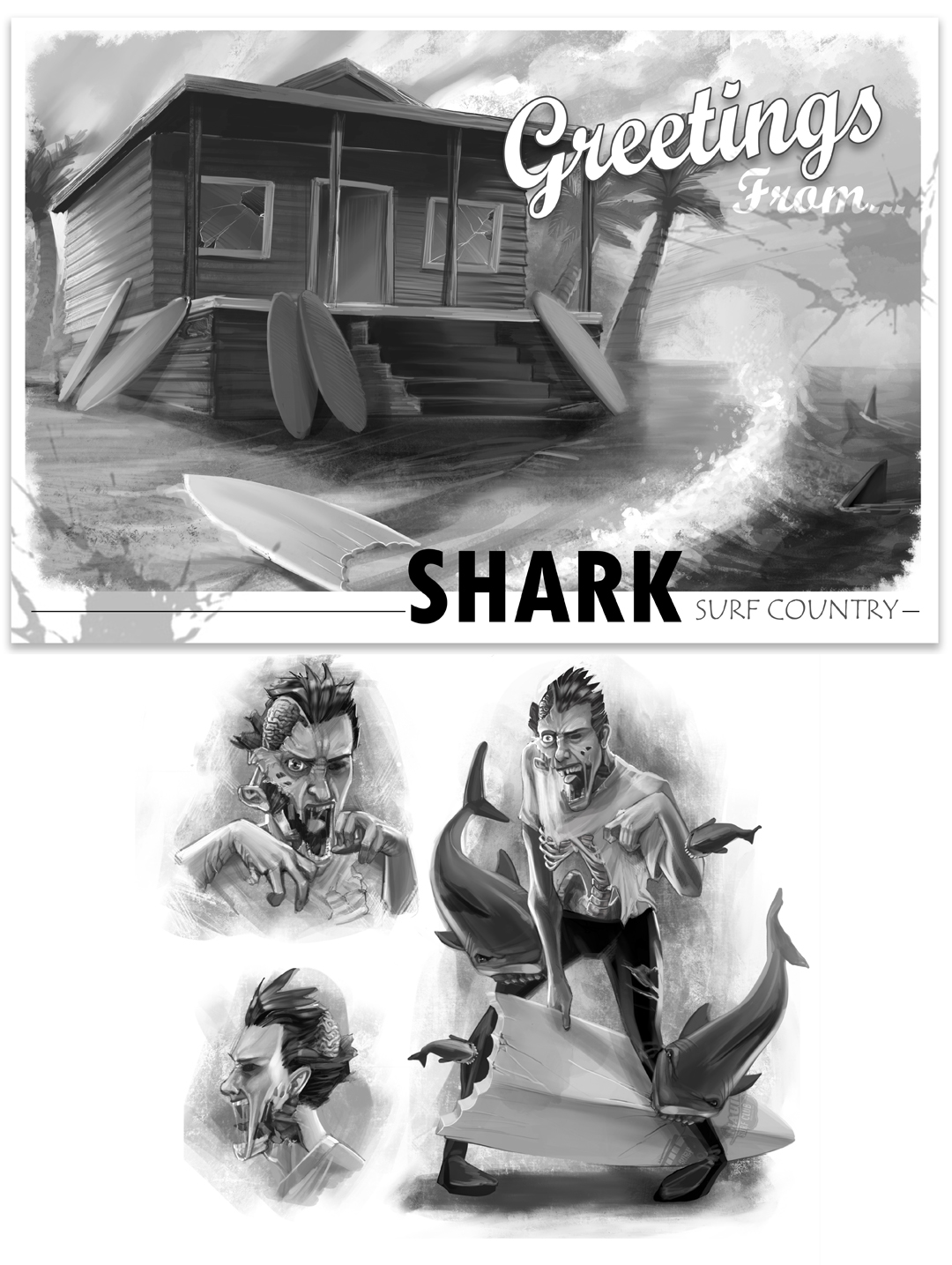Recently, I've been competing with a friend in a series of concept art challenges. Our first challenge was "zombies". These were the first pieces I completed on my iPad Pro. I really enjoyed creating these - the Apple Pencil feels very natural and fluid. The challenge consisted of 2 headshots, 1 full body pose and an environment. Thanks for checking it out!
"Zombies" concept art challenge